
In the olden days of TV, it was possible to have access to basically everything that was on. There used to be just a few networks, and up until fairly recently, if you were willing to pay enough, you could still get access to all the premium content you wanted through a single cable package. Now, in the era of streaming, there’s no central way to get access to everything on TV. Even if there were, it would likely be insanely expensive.
Now that virtually every major brand has a streaming service, you have to decide which services are worth investing in. Preferences are going to differ, but it’s important to know what options are out there, and how they differ from one another. If you sign up for Sling TV, for example, it’s almost a halfway point between a traditional cable package and a streaming service like Netflix or Amazon. The service provides users with live TV, and it also has a number of movies and TV shows available to watch on demand.
How much does Sling TV cost?

The ability to watch live TV does come with a higher price attached. Sling TV offers two package options — Orange is $40/month and Blue is $45/month. You can also combine both packages and pay $60/month, with the first month starting at $40. While that price point may seem steep when compared with what services like Netflix, Hulu, and Max are charging for their streaming offerings, it comes in under what YouTube TV and Hulu’s live TV expansion cost, making it one of the more affordable ways to watch live TV.
Why is Sling TV so expensive?
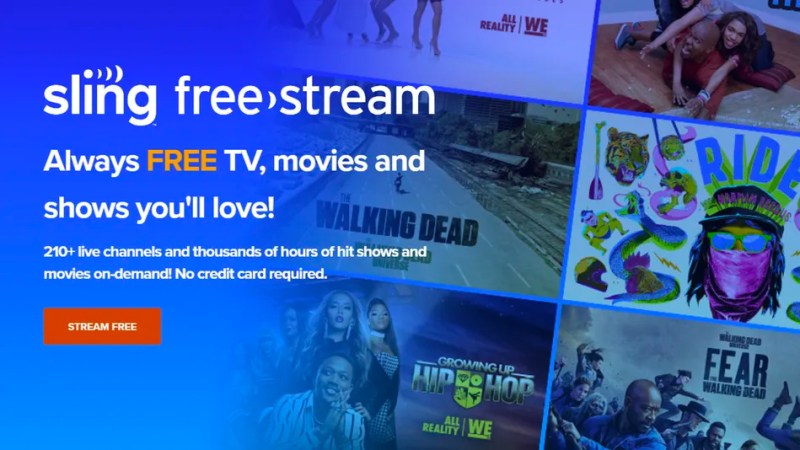
Sling is one of the cheaper live TV options, but it is much more expensive than the price of your average streaming service subscription. Sling is really designed for people who are having trouble breaking up with their cable subscription, but if you’re someone who feels largely satisfied by the output from streaming services, you may find Sling too expensive for your tastes. Ultimately, though, the reason Sling is so expensive is because it offers a pretty vast array of channels.
If you’re curious about Sling, you can also check out its free offerings, which include a wide array of channels that are available totally free, without any strings attached.
What’s in Sling TV’s packages?
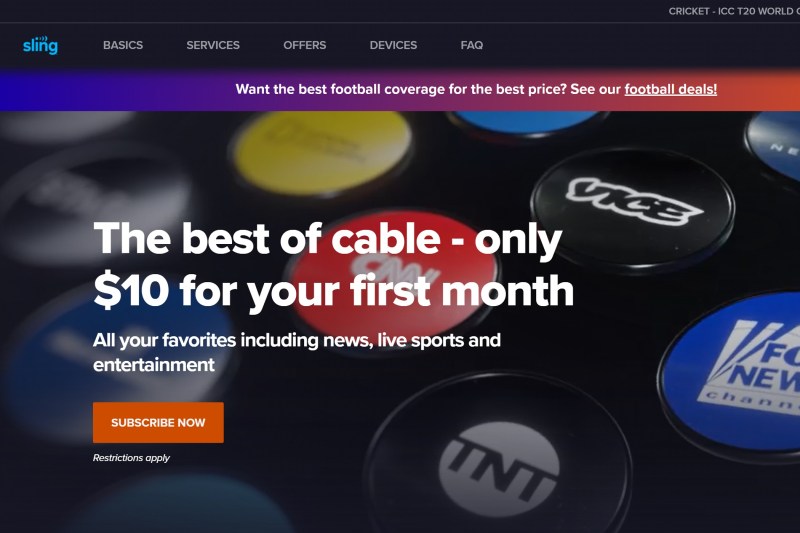
Sling offers two separate TV packages, each with over 30 channels. Their two packages, which are called Blue and Orange, have many channels in common, but involve a few differences that may ultimately convince you to go with one or the other. Channels like Food Network, CNN, and AMC are available with both packages, but Sling Blue has the Discovery Channel as well as the channels owned by NBC and Fox. Sling Orange, meanwhile, has channels like Disney and ESPN that aren’t available in Blue. Sling Blue also offers local NBC and Fox networks where they’re available, while Orange doesn’t offer any local broadcasts. If you can’t decide which package is better, you can also pay for both.
Add additional channels to Sling
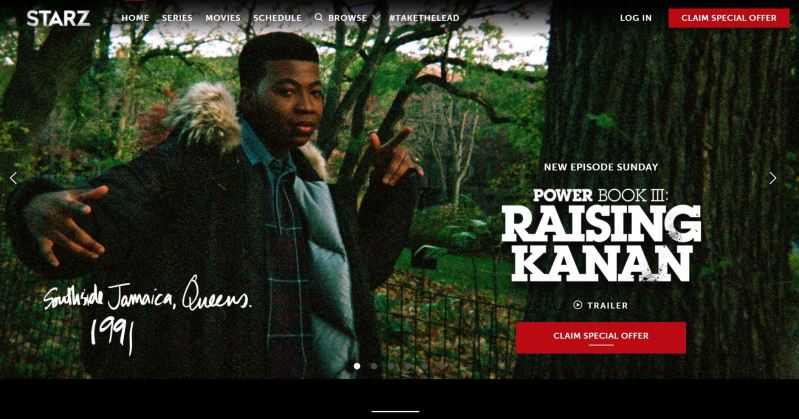
On top of the channels that come with a basic Sling subscription, you can also subscribe to extras which come at a variety of price points. Some extras include a bundle of channels, like the Sports Extra, the Kids Extra, or the Lifestyle Extra. Sling TV is a great option to watch sports online via the add-on packages. These extras start at just $6/month, and are a great way to supplement your Sling subscription with more specialized content that may directly pertain to your interests or the interests of someone in your family.
The Hollywood Extra, for example, includes channels like Reelz, TCM, and SundanceTV, which offer additional scripted TV options for only $6 each month.
In addition to the extra bundles that you can add to your purchase, you can also subscribe to some individual premium channels that are available as part of your overall Sling package. Those premium channels include Showtime, which is $10/month, and Starz, which is $9/month.
In part because it’s so customizable, Sling is a great option for someone looking to ditch their cable subscription. You may be able to get many of the channels you still need without any of the ones that you don’t. Sling may not be as cheap as Netflix, but it costs much less than cable. If it isn’t for you, it’s easy to cancel Sling TV at any time.
Editors' Recommendations
- These are the best shows on Apple TV+ to binge tonight
- Here’s how to hack your sleep for your best night’s rest
- Sling TV just added these 6 new channels to its Freestream service
- How the 2007 writers’ strike saved ‘Breaking Bad’
- Sling TV just added 16 new channels to its freestream service — here they are




